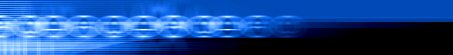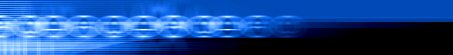Which burners are supported?
Boink, Scotte, Bio comfort og Woody from Nordic Bioenergy.
Which operating systems are supported?
Windows 98/Me, 2000, XP, Vista (All Vista versions)
Does it work on Windows Vista?
Yes, from version 1.4 Windows Vista is full supported.
What hardware do i need?
Minimum requirements: 3-400 Mhz processor, 128 MB ram, 100 MB free harddrive space. An Internet connection is preferred but not required.
Can i control the burner from the Internet?
Yes, you can stop and start the burner. If you want all your local functions you can use www.logmein.com, http://www.tightvnc.com or Teamviewer which all three are free programs to remote control your computer.
What chip version do I need?
You need chip version 4.06 or higher. You need an additional communication chip which is included in the StokerKontrol package.
How do i attach the chip and cable?
See this link rs232 explanation
How can i see the name of serial ports on my computer?
Go to ControlPanel->System->Hardware->Device Manager->Ports (COM & LPT). Here you find all ports in your system. If you are unsure about what port to use, you can try them all. (Remember to restart StokerKontrol between each attempt). From StokerKontrol v1.4 the program will find the port automatically without any configuration.
If i take off the power from my burner the pellet usage some times "jumps" back in time.
This is an error in your burner, you need a program chip upgrade. We cannot do anything about it from Stokersoft.
Does it work with chip versions higher than 4.16?
Yes. All chip versions above 4.06 are supported.
I have installed a new program chip with version higher than 4.16 and it does not work.
Please go to Settings->Misc and press the button "Reset chip version". Now restart the program and a search for your chip will be performed.
How do i upgrade to a new version and keep the data and setup?
You just need to uninstall StokerKontrol from Program files->StokerKontrol->Uninstall (remove) StokerKontrol. After that you install the new
version of StokerKontrol on the same location. You will be asked to overwrite the folder, just answer yes to this
question. After that you can continue with same data (statistics) and setup as you had in the old version.
Can i delete all data and start from scratch?
You just need to uninstall StokerKontrol from
Program files->StokerKontrol->Uninstall (remove) Stoker Kontrol. After that you manually need to delete the
folder in which StokerKontroll was installed. Now you just install StokerKontrol again and it is completely clean.
Can i make a backup of my data and setup?
Yes, if it is assumed that StokerKontrol is installed
in c:\program files\stokerkontrol, you just need to shut down Stoker Kontrol and take a copy of c:\program files\stokerkontrol\pillefyr to
a safe place. To restore the backup you need to stop StokerKontrol, delete the folder c:\program files\stokerkontrol\pillefyr
and copy the backup folder to this location.
Is it possible to keep data during an upgrade
Yes it happens automatically if you uninstall StokerKontrol
and install it again in the same location as the old installation.
What cable is needed?
On Boink burners a standard serial cable with a male and a female jacket. On
Bio Comfort/Woody/Scotte you need a serial cable with a female jacket in one end and you need to attach three wires
from this cable.
How much harddisk space does the data take?
If StokerKontrol is connected 24 hours a day you can
expect about 130 MB for each year.
When do i need to buy a new upgrade subscription?
This must be done one year after first purchase, if you
want to receive new updates after that date.
How much do i need to pay for an upgrade subscription?
The price is currently 289,- DKK including vat and one years subscription. You can buy it here.
Can i make a copy to a friend?
No, it is illegal. And the licensecontroller will stop both versions if an attempt is made.
|